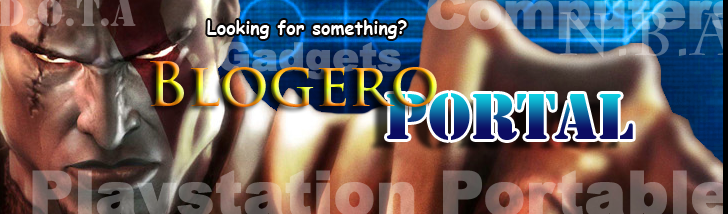If you consult it to some of the PSP shops in your place like what I did after experiencing the problem, most of the time, they will say that, "we have to replace the rubber pad behind the buttons". And you know how much is the charge in replacing the rubber and installing it again? 800 pesos. That is only for the D-pad. It will also cost the same when you replace the rubber in the right buttons.
Hmmmm...maybe 800 pesos is not that big amount if you really want your psp to be function as new again. But what if that is not the real problem?
In my part, I decided to open my psp to take a look if the real problem is about the rubber pad. So i search how to open my psp on google, then i found out that its not that real hard to open your psp, all you need is a small philip screwdriver, to drive the screw of course and that's it, you can open your psp.
So I did open my psp with no sweat, then I saw the rubber buttons and i remove it. Then i see the real problem....
The only problem is the dust in the rubber pads of the button. So all i have to do is to clean it with cotton buds and some liquid, it can be water actually, but i use alcohol.
After i clean it, i put again all the parts of the psp back in to place, the buttons, d-pad, and the rubber pad, i also clean the side of the analog because its kind a dusty. Then i put all the screws back.
And when I turn on my psp and test the buttons, it really works now, it works like when i first had my psp.
SO THAT IS ONLY THE REAL PROBLEM.....The dust....So why I have to pay 800 pesos just to clean the rubber pad of my psp? So better check first your psp like what i did. But if the real problem is the rubber, maybe that is the right time to go to some psp shops to buy rubber pad, but if they charge you for installing it in a high price, maybe you can install it by yourself.
Shame on those people that is taking advantage of some person which only want is to play with their psp to the fullest. Like in the shop where i had my psp check. Screw those people.
Here are the steps in opening the faceplate of your psp for you to clean the rubber pads:
You will need: Philip screwdriver.
--remove all the screws at the back of the psp. (7 screws all in all, remember where the screw is place on psp)
See the image below:

The two screws are behind the warranty sticker of sony, it up to you to decide if you will remove it or not. If its out of warranty, I think it will be ok, else, if you have the warranty, better let the sony guys "fix" of shall I say "clean your psp".
Then remove the faceplate:

After that, you can remove tha rubber pad,d pad and circle buttons:

Then clean your rubber pads, but soft and slowly, you might tear the circle rubber on your rubber-pads, they are so thin, so better be careful.
And next, put all the parts again, the buttons, then the clean rubber pad. Be sure before putting back the faceplate, the main screen is clean with dust, else, clean it with some cloth, but not too hard.
Then put the faceplate with the buttons. Then the screw, the battery, and the cover.
Turn on your psp and see the difference before and after. But if it doesn't change, maybe the real problem is in the rubber pad, or the unit itself.
Note: Open your PSP at your own risk. Only mess with the buttons and not with the boards or circuit of the psp. Only the things which is on the faceplate.
Post comments if you have some problems of need help.
Hope it helps!!!